-


PRO PLUS X
$1,199.95PERFECTLY CLEAR
-

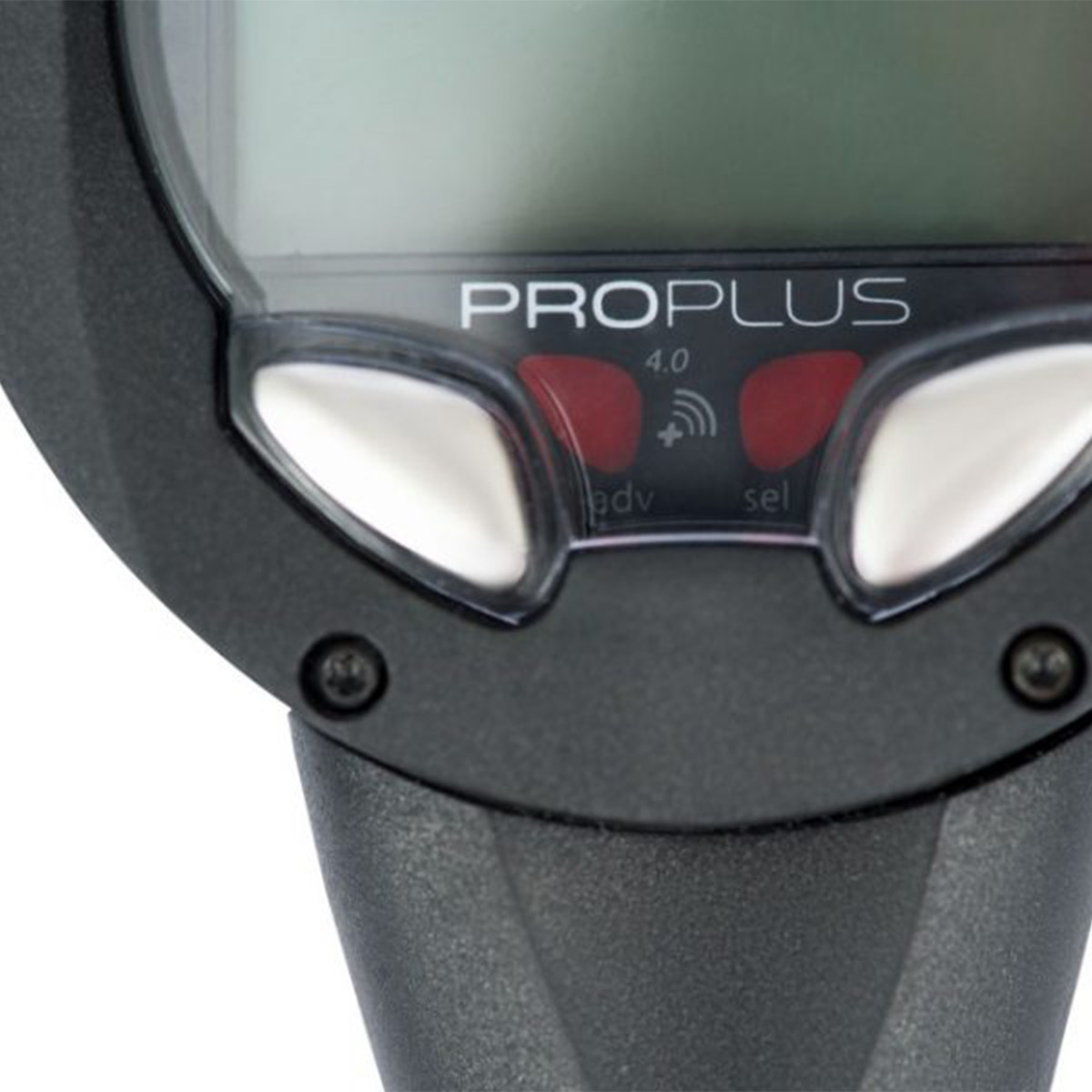
PROPLUS 4.0
3 styles$749.95 – $899.95BIGGER, BETTER, BLUETOOTH.
Types- W/Compass
- W/QD/Compass
-


Geo Air
2 styles$549.95 – $799.95DIVE WIRELESS. TRACK EVERYTHING. Updated with ...
Types- Watch Only
- Bundle
-


VEO 4.0
4 styles$379.95 – $584.95SLIM AND ACCESSIBLE INTELLIGENCE
ColorsTypes- Wrist
- Navcon
- Combo
-


Oceanic+ Dive Housing
$489.95YourDive
-

WIRELESS TRANSMITTER
$399.95This Oceanic Transmitter will work with many of Oceanic's computers ...
About Computers
Oceanic has been a leading innovator in scuba diving for over 50 years, including developing some of the first dive computers.
Whether you are just getting your open water certification, or you are an advanced technical diver, need an air integrated color screen or a backup device, we’ve got you cover. Check our line up below or visit the Oceanic+ page to see how to turn your Apple device into a dive computer.
A dive computer is a crucial piece of safety equipment for divers. Regardless of the style you choose, these devices provide real-time information to keep you safe while diving.
Because a dive computer can make the difference between a good dive and a great one, let’s discuss what these devices are, how they’re used, and which is right for you.
What is a Dive Computer, and What are They Used For?
A dive computer, also known as a scuba computer, is a device that monitors depth and dive time. The device uses a built-in algorithm that monitors this information and calculates a safe ascension rate, helping you avoid decompression sickness. Should you find yourself ascending too quickly, most scuba computers will alert you and provide a plan to work your way out of it.
Essentially, these devices are designed for safe diving, ensuring you stay within allotted safety limits and make smart decisions.
How to Pick the Right Dive Computer
Before you select a dive computer, it’s important to know the difference between the two styles:
- Wrist or watch style: As the name implies, these devices are worn on the wrist and display dive information. These types of dive computers are popular for their versatility as they’re not attached to the rest of your gear.
- Console: These devices are slightly more economical and attach to your diving equipment via a hose. Unlike wrist computers, console devices contain a pressure gauge and actively monitor how much oxygen is left in your tank. Additionally, these devices are larger than wrist computers, making them easier to read while diving.
Some additional factors to consider include:
- Features: What type of features do you want your scuba computer to have? Are standard features like time, depth, and ascent rate sufficient? Or do you want advanced features like self-adjusting decompression models or an electronic compass?
- Budget: How much do you want to spend on a new dive computer?
- Display type and size: Do you want a segmented display or a dot matrix? What size display do you want?
- Nitrox: Are you going to be diving with Nitrox? If so, look for a computer that has Nitrox capabilities.
- Air integration: Do you want a device that displays your current air pressure or not? Remember this feature can increase the overall cost of the device.


 Canada
Canada Other countries
Other countries